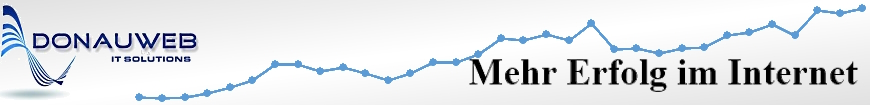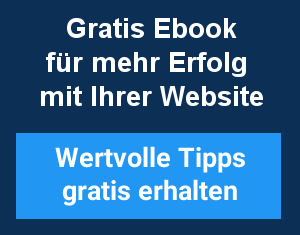Here are some guidelines to install Wake on Lan for a pc which is connected to the internet with a Speedtouch 510.
Get the newest firmware on http://speedtouch.net.nz/510seriesFirmware.htm
When you update to the newest firmware you will probably loose all your settings!
It’s easiest to download the firmware+UpgradeApp.
– Unpack the files (run the downloaded exe)
– Rename the directory of the files to something short because the speedtouch seems to have a problem with long directorynames.
– start upgradeST.exe
– configure your speedtouch basic settings. In your browser connect to your speedtouch (either http://10.0.0.138 or http://192.168.1.254). Choose Speedtouch-Configuration-Set Up to configure your speedtouch with a wizard.
I am in Austria with Telekom and need the following configuration:
Router or Bridge: Router for NAT
VPI/VCI: 8.48
Connection type: PPPoA
Configure you speedtouch to connect to DynDns. This is straightforward in the web interface.
Save your configuration in an ini-file. In the web interface you find this with Speedtouch-Configuration-Save or Restore Configuration
Add this line in you ini-file to add a statical combination of ip-address to mac-address:
[ ip.ini ]
arpadd intf=LocalNetwork ip=99.99.99.99 hwaddr=99:99:99:99:99:99
Add this line in you ini-file to open port 6350 on the internet. A wakeup message sent to this port will be sent to you local pc (change ip-address) on port 7 :
[ nat.ini ]
mapadd intf=Internet inside_addr=99.99.99.99 protocol=udp outside_port=6350-6350 inside_port=7-7 inbound=enabled
Upload your ini-file to your speedtouch via the web interface.
Here you can send a wakeup signal to your pc: http://www.wakeonlan.me/
Remember to send your message to port 6350 (or any other port you’ve configured)
Here you can find a PHP script to wake up a pc: http://www.vdr-wiki.de/wiki/index.php/WAKE_ON_LAN_-_PHP
With this small program you can send wakeup signals and it can also detect if a wakeup signal is received. So you can test if a wakeup signal from the internet is received even when your pc is running. http://magicpacket.free.fr/