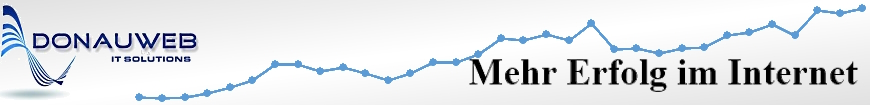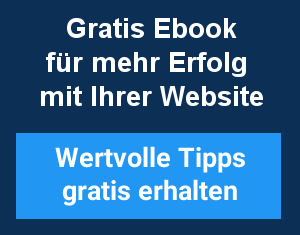Starting a commandline job minimized in the windows scheduler:
Create a link (.lnk) for the .bat.file. In the properties of the .lnk-file select minimized.
In the scheduler/geplante tasks paste the name of the .lnk file. Do NOT select the file with the „browse …“ button. In the latter case the scheduler will start the destination of the .lnk-file, not the .lnk-file itself!
When you want no window at all then select as user: NT AUTHORITY\SYSTEM
Tags: bat, batch, commandline, geplante tasks, lnk, scheduler, windows